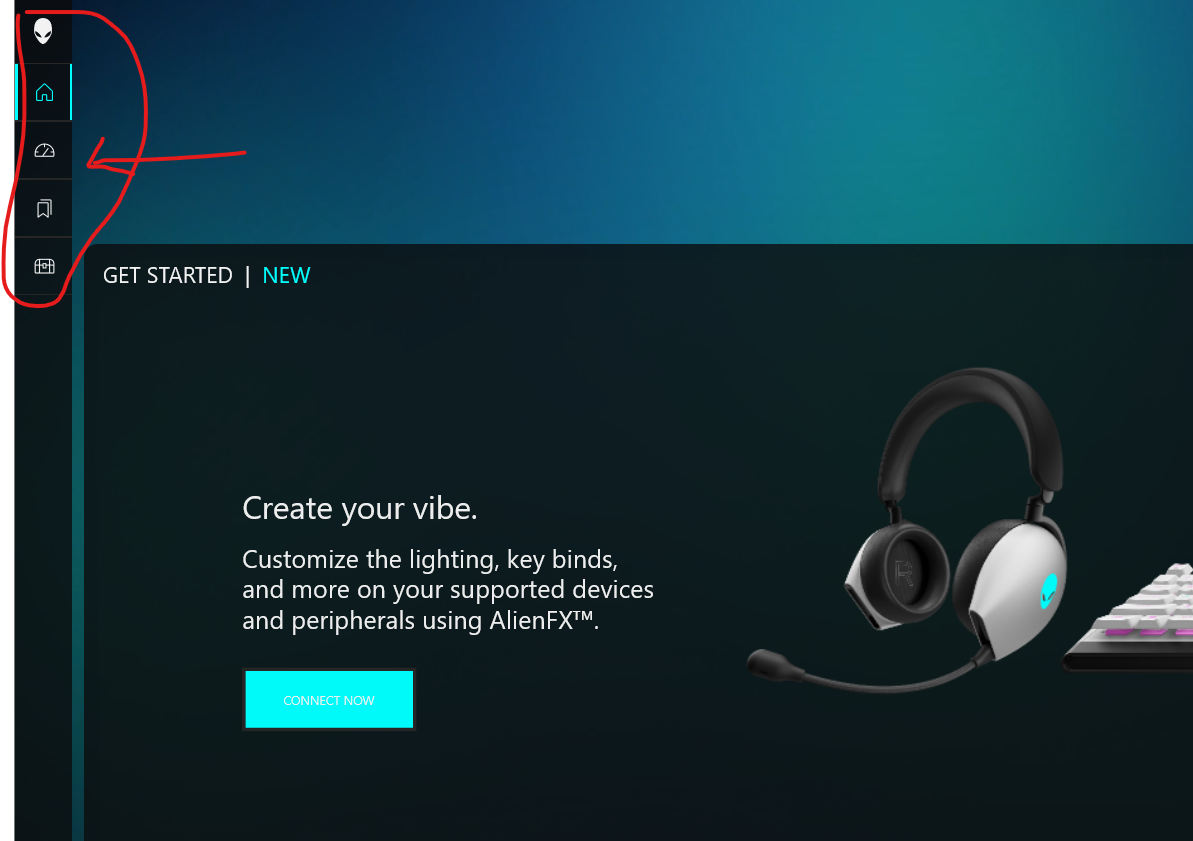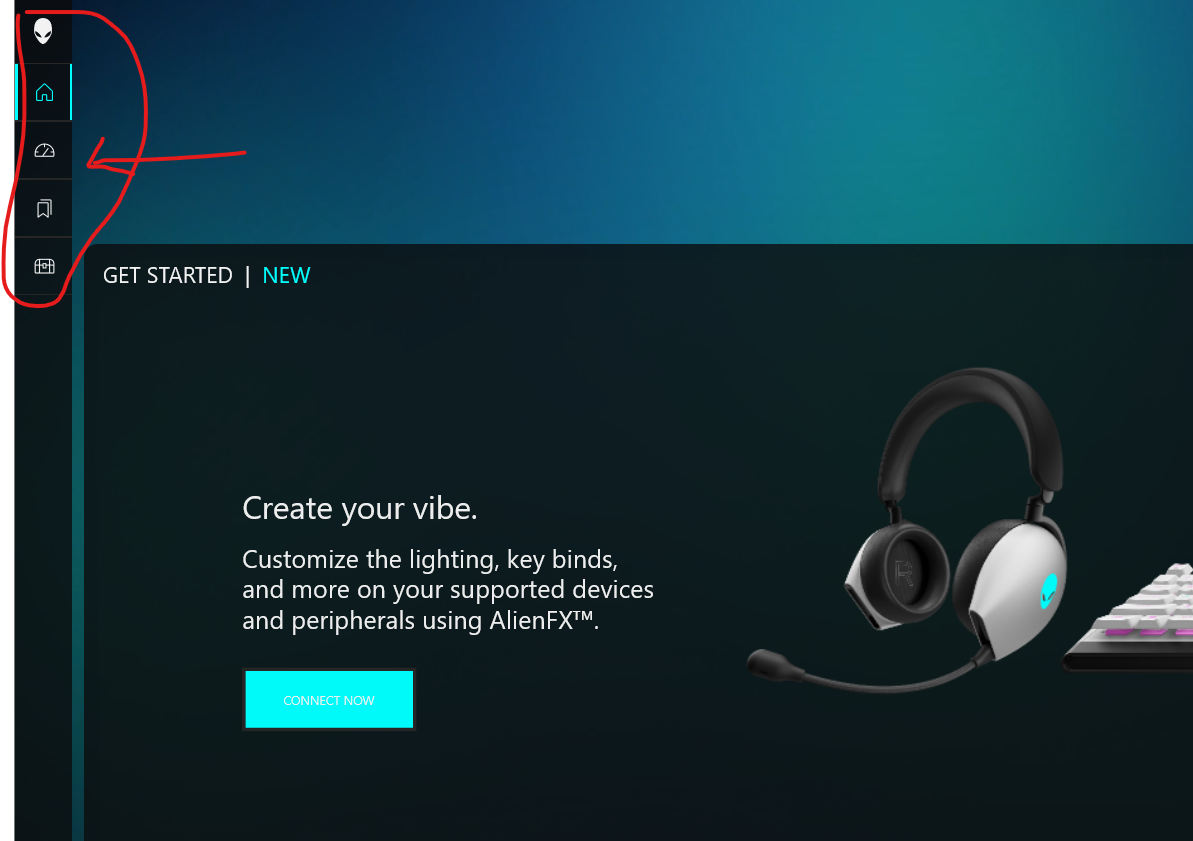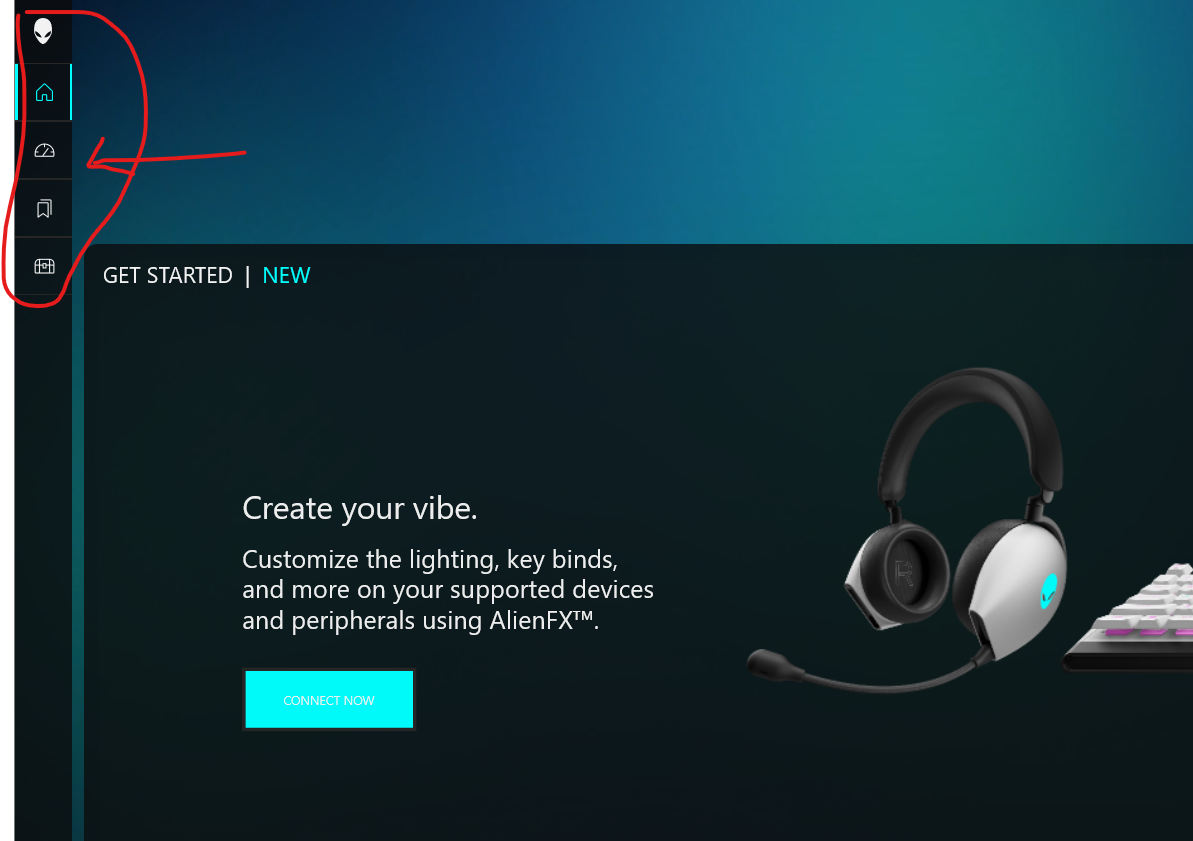I recently upgraded my Aurora R16 to Windows 11 Pro, and after the latest Alienware Command Center update, the AlienFX lighting controls are completely missing. I can’t customize or change any of the lighting zones anymore. I’ve already contacted Dell support, but their only suggestion was to reinstall Windows from scratch, which feels like overkill for a software issue. Has anyone else run into this with the latest Command Center update or found a reliable fix/workaround? Any ideas would
be appreciated.