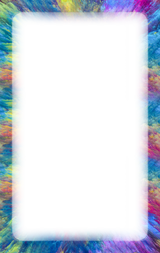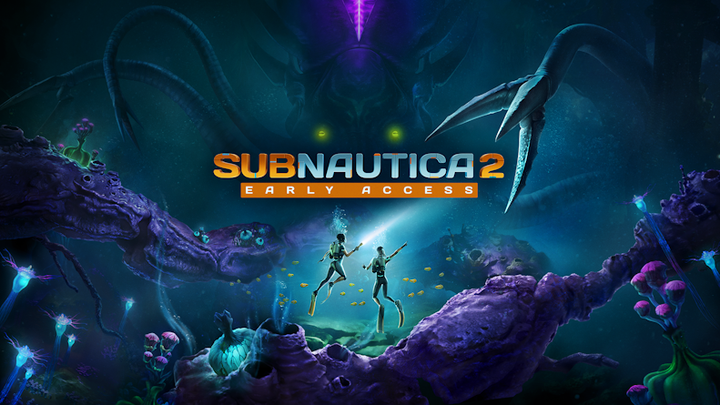Do You Need A SCUF Controller For Apex Legends?
You need every advantage you can get when playing an FPS game on a controller, especially one as frantic as Apex Legends. The newest battle royale craze has over 50 million players with a large amount of them being on PS4 and Xbox One, but the best place to go for the fiercest competition is PC. Guys like Shroud and Dizzy are destroying at the minute, and while there are some on a controller that are making waves, the natural restrictions of a controller versus a mouse and keyboard means that console players don’t nearly get enough acclaim.
But what if you picked up a SCUF controller for Apex Legends? After using a SCUF Impact for my PS4 sessions for a week or so, my overall takeaway on this innovative but slightly flawed controller is that it’s a good step up that isn’t entirely essential.
The first thing to note with the Impact is the four paddles on the back, which act as secondary buttons for those already on the standard DualShock. These can be a little fiddly to organise at first, a magnetic key attaching to the back of the Impact allowing you to then remap the paddles. The instructions are not as crystal clear as they could be, it never making it totally clear that the dongle has to be flipped a specific way. After some finagling and a little patience, I managed to get it to work.
SCUF themselves recommend the following configuration for Apex Legends with the default button layout in the game itself.
I have to differ slightly to this layout in my own recommendation. I used the two most outer paddles for jumping, the left inner paddle for swapping to grenades, and the right inner paddle for swapping weapons. This is because I had swapped to the “Button Puncher” layout in-game so that R3 was assigned to crouch/slide and melee was controlled with circle instead, which I would also highly recommend you swap to — R3 just feels like a more logical button for crouching/sliding and doesn’t require as much hand stretching.
The Button Puncher layout and the outer paddles allowed me to simply leap and slide around like an oiled up seal and I felt like I was much more in control of each engagement as a result. You may question why I would map both outer paddles for jumping, and that’s down to reactions and also the sensitivity of the paddles themselves. If I am suddenly in a firefight, I tend to tense up. This led to me sometimes accidentally pressing (or even just glancing) an outer paddle by mistake as they can feel a little sensitive. I had initially mapped the left outer paddle to swap to grenades as it felt clumsy to do so on the D-pad, but being surprised would mean I would accidentally get a grenade out instead. The animation for this is a little on the slow side, so that just left me especially vulnerable.
However, it’s more than a little disappointing that up and down on the D-pad cannot be configured with the Impact — though they can on the Vantage. I would have loved to have been able to use a paddle instead of stretching to press up to heal, so that feels like an oversight.
In terms of my actual performance in Apex Legends since picking up a SCUF Impact, I felt like I had definitively improved after an adjustment period — it initially feels odd to have inputs on the back, that is unless you’re regularly digging out the ol’ N64. Aiming felt far more precise and movement in general just felt finer. I was hitting shots I would usually whiff and could far easier “track” the paths of retreating enemies and light them up. This, combined with the added sense of agility brought on by the paddles configured for jumping, turned me into a far more aggressive player overall. Hell, I even managed to finish off all the trophies for the game while using an Impact. I never thought I would do well with Gibraltar or Caustic, yet here we are.
The Impact does have a very comfortable grip thanks to the “grooves” all around it, and it’s also far lighter than you would expect. The thumbsticks, whether you’re using concave or domed, naturally fit the shape of your thumbs and seem to provide much more precision that a standard DualShock 4. It must be said, though, that my sticks already seem to be eroding after a week of use. I am a sweaty FPS player (in multiple ways), but I didn’t expect that to cause the thumbsticks to lose some of their firmness so soon. Luckily, it’s easy to swap out the sticks for any of the duplicates that come with the Impact.
Another slightly annoying quirk in the Impact’s design is its cable retention system, which is designed to stop charging cables from falling out during play. It also, however, stops some cables from going in. I was unable to use my standard cable, one that allows me to recline in comfort because of its length, and instead had to opt for one that was about 2ft long as it was the only one that would fit in the port’s housing. This meant that I either had to wait for my baby-sized cable to charge the Impact or hunch over like Wormtongue with my TV basically inside my head.
What you’re effectively getting with a SCUF Impact for Apex Legends is the help you need to improve your fundamentals, but also something that lets itself down in its own fundamentals. While the grip and precision provided by the Impact is unparalleled, its general oversights in design may make it a luxury purchase rather than one that it is high-priority.