Keys are only available for members that are Tier +.
All out! There are no more keys left in this giveaway!


Select All / None
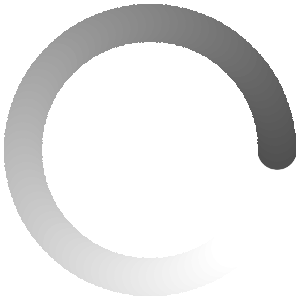
Star Trek Rise of Discovery NX Class Light Escort Game Pack Key Giveaway
Claim Your Game Pack and Unlock the NX Class Light Escort and Discovery Uniform!
The new Rise of Discovery content includes:
- Episode 1 – The Plausibility of the Possible: Come to the aid of the USS Buran. They have taken heavy damage and need assistance. Meet Captain Gabriel Lorca and Commander Ellen Landry and help then transport high value Klingon Prisoners that J’Ula desperately wants back.
- Episode 2 – Impossibility of Reason: Answer a distress call from the USS Buran and witness its destruction. Rescue its only survivor, Captain Gabriel Lorca. Help Commander Landry on a desperate mission to save her Captain, Lorca. Crash on a frozen ice world and fight off Klingon search parties with Commander Landry in a desperate struggle to keep Lorca alive.
About Star Trek Online Rise of Discovery:
Adventure with Jason Isaacs and Rekha Sharma in the latest update to Star Trek Online! You'll learn the fateful events that befell the Buran, the last ship commanded by Gabriel Lorca. You can also explore the Legends of Discovery, a new reputation that unlocks rewards based on the characters of Star Trek: Discovery, and you'll be able to command our best ships at any level!
Features:
- New Reputation – Discovery Legends
- Earn Discovery themed rewards in this new Tier 6 Reputation. All previous Discovery themed TFOs will be converted to support this new Reputation. The following TFOs will pay out Discovery Legends Marks and will also now have Advanced and Elite versions:
- Operation Riposte – Will be ret-conned to include Jason Isaacs and Rekha Sharma
- Pahvo Dissension
- Battle at the Binary Stars
- Starbase One
- Earn Discovery themed rewards in this new Tier 6 Reputation. All previous Discovery themed TFOs will be converted to support this new Reputation. The following TFOs will pay out Discovery Legends Marks and will also now have Advanced and Elite versions:
- Section 31 Lock Box: Discovery Era Section 31 ship and gear as seen on the show
- T6 Ship Scaling
- All T6 ships converted to player level-less scaling. That is, you can buy/earn a T6 starship and use it at any level and it will scale to your level.
How To Get Your Giveaway
- 1. Create or log in to your Alienware Arena account.
- 2. Click the "GET KEY" button.
- 3. Go to StarTrekOnline.com and create a new account.
- 4. After logging in, click the Arc logo at the top left of the Arc Client.
- 5. Click “Redeem a Code” and enter your code.
- 6. Launch the game and complete the Tutorial.
- 7. Claim the item from the CStore in the “items” tab.
EXFIL Steam Game Key Giveaway

Get your key before they run out!
LEARN MORE
NARAKA: BLADEPOINT FEST Key Giveaway

Get your key before they run out!
LEARN MORE
Warframe Exclusive Game Pack Key Giveaway

Get your key before they run out!
LEARN MORE
Predecessor Starter Pack Key Giveaway

Get your key before they run out!
LEARN MORE
Dead by Daylight 200k Bloodpoints Key Giveaway

Get your key before they run out!
LEARN MORE
V Rising Steam Game Key Giveaway

Get your key before they run out!
LEARN MORE
SWORN Steam Game Key Giveaway

Get your key before they run out!
LEARN MORE
Dominion Synergy Exclusive Alienware Game Pack Key Giveaway

Get your key before they run out!
LEARN MORE
NARAKA: BLADEPOINT Spectral Silk Game Pack Key Giveaway

Get your key before they run out!
LEARN MORE
Heart Electric Playtest Key Giveaway

Get your key before they run out!
LEARN MORE
Report Content
Error!
Success!