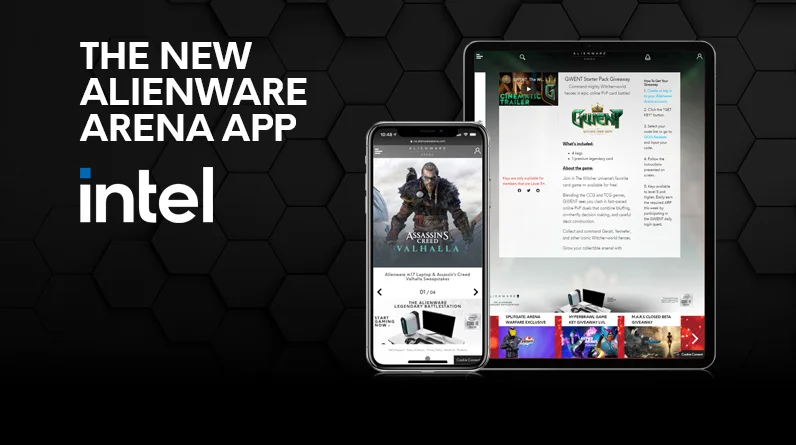Keys are only available for members that are Tier +.
All out! There are no more keys left in this giveaway!


Select All / None
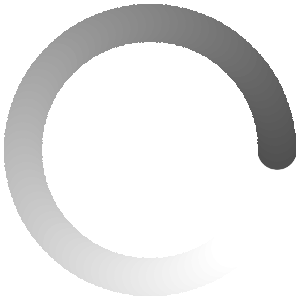
Lineage II Alienware Supply Pack Key Giveaway
The Alienware Supply Pack contains a variety of useful items aimed to help you in your adventures in the world of Lineage II:
Lineage II: Live (Chronos & Naia)
• Honey Dark Beer x20
• Freya's Scroll of Storm x50
• Celestial Cocktail x20
• Beora's Ancient Vitality Tonic x100
• Normal Homunculus's Hourglass x10
Lineage II: Classic (Talking Island & Giran)
• Dragon's Special Elixir Lv. 3 x50
• Golden Fruit Buff Lv. 3 x50
• Einhasad's Protection x25
• Chef's Fish Stew - Victory x50
• Talisman of Speed Enchant Package x5
Lineage II: Aden (Blackbird, Elcadia & Guardian)
• Boost Attack Scroll x50
• Boost Defense Scroll x50
• Spirit Ore x2,000
• Soulshot Ticket x100
• +2-5 Dragon's Belt Box x1
Lineage II: Wolf (Varkas)
• Boost Attack Scroll x50
• Boost Defense Scroll x50
• XP Boost Scroll x50
• Soulshot Ticket x1,000
About Lineage II:
Step into the role of a legendary warrior seeking to find his place in the midst of battle! Lineage II brings you into an expansive MMORPG experience where you create your own destiny in the realm of Aden. Prepare yourself for an adventure as you engage in colossal PvP siege battles, join epic raid encounters, build your own clan of allies, or raise your own stable of pets and mounts to traverse the epic Lineage II world!
How To Get Your Giveaway
- 1. Create or log in to your Alienware Arena account.
- 2. Click the "GET KEY" button.
- 3. Download and install PURPLE, NCSOFT's game launcher.
- 4. Open PURPLE and login with your PlayNC account.
- 5. On PURPLE, click on your account's nickname located on the top right corner of PURPLE.
- 6. Select "Coupons", then "Register Coupon", and submit your Lineage II Alienware Supply Pack key .
- 7. Select the server you want the pack sent to. Once selected, the items will be sent to the Product/Gift Inventory in-game (you will receive a confirmation email when your code is redeemed).
- 8. Log in to your Lineage II server. Open the Product/Gift Inventory by clicking on the giftbox icon located on the bottom right corner of the screen.
Predecessor Starter Pack Key Giveaway

Get your key before they run out!
LEARN MORE
Dead by Daylight 200k Bloodpoints Key Giveaway

Get your key before they run out!
LEARN MORE
V Rising Steam Game Key Giveaway

Get your key before they run out!
LEARN MORE
SWORN Steam Game Key Giveaway

Get your key before they run out!
LEARN MORE
Dominion Synergy Exclusive Alienware Game Pack Key Giveaway

Get your key before they run out!
LEARN MORE
NARAKA: BLADEPOINT Spectral Silk Game Pack Key Giveaway

Get your key before they run out!
LEARN MORE
EXFIL Steam Game Key Giveaway

Get your key before they run out!
LEARN MORE
Heart Electric Playtest Key Giveaway

Get your key before they run out!
LEARN MORE
Buster's TD Steam Game Key Giveaway

Get your key before they run out!
LEARN MORE
Black Desert Online Traveler Edition & Penguin Pet Key Giveaway
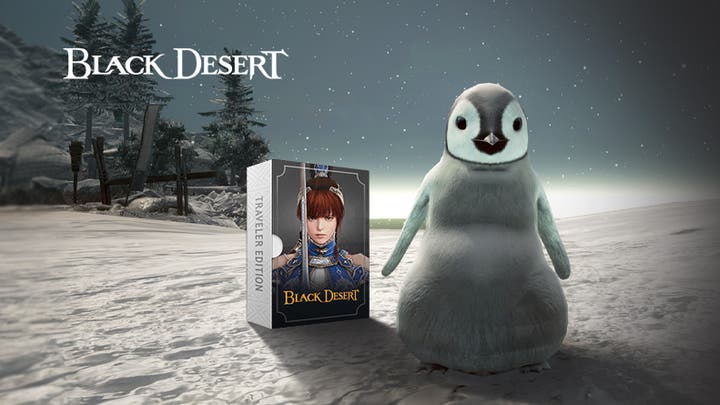
Get your key before they run out!
LEARN MORE
Report Content
Error!
Success!